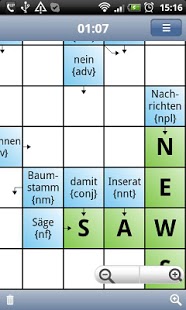Learn English with Crosswords 1.2.7
Free Version
Publisher Description
"Learn English with Crossword Puzzles" offers you a unique opportunity to learn English words.
Enjoy solving crossword puzzles and learn in a fun and relaxed way up to 3,000 English words. Add some variety to the monotonous process of learning vocabulary .
All the English words in these crosswords of various sizes are pronounced by native speakers, so that the correct pronunciation can be heard.
In case you need help, the program helps you by revealing individual letters or words.
The first 5 crosswords are offered free of charge. You can buy additional crossword sets directly inside the app.
★ Up to 1,750 puzzles in 10 sets with more than 3,000 English words.
★ choose clues from 23 languages:
- Arabic
- Czech
- Danish
- German
- Greek
- Spanish
- Finnish
- French
- Croatian
- Italian
- Japanese
- Korean
- Dutch
- Norwegian
- Polish
- Portuguese (Portugal)
- Portuguese (Brazil)
- Russian
- Swedish
- Chinese
- Thai
- Turkish
- Vietnamese
★ Each word is pronounced by a native speaker.
★ All content stored on the device, no internet connection required for use. You only need to download purchased crossword sets once.
Learn English words quickly and easily and have a lot of fun!
About Learn English with Crosswords
Learn English with Crosswords is a free app for Android published in the Teaching & Training Tools list of apps, part of Education.
The company that develops Learn English with Crosswords is Jourist Verlags GmbH. The latest version released by its developer is 1.2.7. This app was rated by 1 users of our site and has an average rating of 5.0.
To install Learn English with Crosswords on your Android device, just click the green Continue To App button above to start the installation process. The app is listed on our website since 2014-06-19 and was downloaded 14 times. We have already checked if the download link is safe, however for your own protection we recommend that you scan the downloaded app with your antivirus. Your antivirus may detect the Learn English with Crosswords as malware as malware if the download link to info.jourist.en.Scanwords is broken.
How to install Learn English with Crosswords on your Android device:
- Click on the Continue To App button on our website. This will redirect you to Google Play.
- Once the Learn English with Crosswords is shown in the Google Play listing of your Android device, you can start its download and installation. Tap on the Install button located below the search bar and to the right of the app icon.
- A pop-up window with the permissions required by Learn English with Crosswords will be shown. Click on Accept to continue the process.
- Learn English with Crosswords will be downloaded onto your device, displaying a progress. Once the download completes, the installation will start and you'll get a notification after the installation is finished.